You can draw several different types of dimensions.
The dimension object components are dimension line, extension lines, arrowheads and dimension text.
-
The dimension line shows the length and direction of the dimension. In angular dimensions, the dimension line is actually an arc.
-
Extension lines creates an offset from the dimension points to the dimension line.
-
The arrowheads are by default arrows but can be set to be lines or circles.
-
The dimension text shows the dimension value but can be set to show other information as well, such as the unit and tolerances.


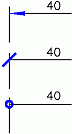
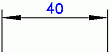
By default, dimensions are associative which means that they are single objects and are updated automatically when stretched or scaled.
-
Dimensions are associative only if the value of the DIMASO system variable is 1 (default). If the DIMASO system variable is set to 0, dimensions consist of several objects (lines, text, arrows) and will not update automatically if modified.
-
If the dimension value is manually changed from the automatically measured, the dimension is no longer associative. It means that then the value text of the dimension will not change even if the dimension is stretched or scaled.
-
The text for an associative dimension is empty (e.g.. in the properties window). If the dimension text (value) is entered manually the text can be edited. If the manually entered text is deleted the dimension will become associative again. If you want to enter additional text to a dimension and still keep it associative you must enter <> in the text. This expression will be replaced by the measured value. For example if dimension text is "This piece is <> mm long" the text shown in dimension is "This piece is 50 mm long" if the dimension is 50 drawing units long.
-
Dimension text is generated automatically but you can set the value of system variable DIMTXTPROMPT to 1 if you want to confirm (or edit) each dimension text.
To make it easier to manage the dimension settings, you can create dimension styles, in which you can store various settings. A dimension object always has a style, and if you make changes to a dimension style, you can update them to all existing dimension objects of that particular style. The default dimension style is called STANDARD.
In some cases you might want to make minor changes to a particular dimension object, but not create a new dimension style for it. You can do this by defining dimension overrides.