Orbiting a point
In normal navigation mode, the camera rotates around the user’s viewpoint, to simulate an actual person walking around a facility and looking in different directions to see the surrounding objects.
In orbiting mode, you can rotate the camera around a specific point in the coordinate system of the 3D model, to observe an object of interest from different directions.
Specifying the orbit point
To orbit the camera around a specific point, first click the Orbit Point button  in the toolbar.
in the toolbar.
Then, navigate close to the location where you want the orbit point to be, and right-click that location. This will be the orbit point around which the camera will rotate until you click the orbit button again.
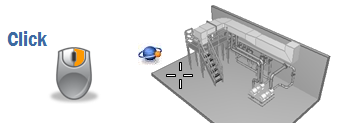
Basic orbiting
When you press down the left mouse button and move the mouse horizontally or vertically, the camera rotates around the orbit point in the specified direction. You can move the view 360 degrees horizontally, and 180 degrees vertically.
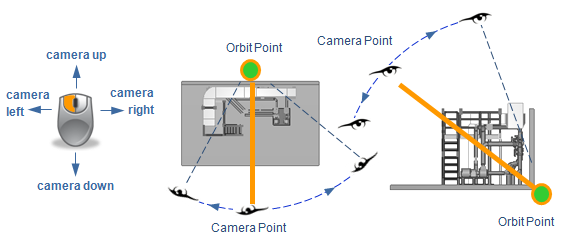
Zooming while orbiting
When you press down Shift during orbiting, you can zoom the view by moving the mouse up or down. (Horizontal movement still performs orbiting.)
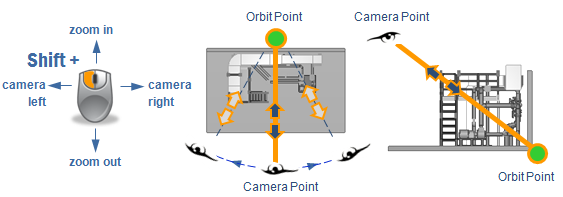
Restoring default orbiting
To make the camera orbit around the user’s viewpoint again, click the Stop Orbiting button  in the toolbar.
in the toolbar.