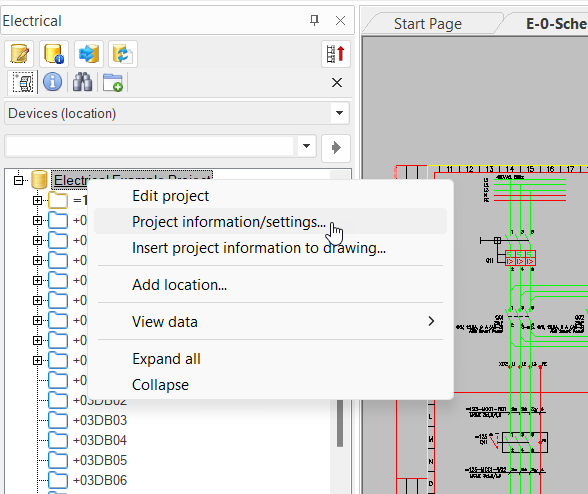Project information and settings
In Project information/settings, you can edit and check project's default settings, current settings, project information and database information (such as product models).
Open project information and settings by selecting Electrical tab > Projects group > Settings. Alternatively, right-click the project tree root node and select Project information/settings: