Create I/Os and connect them to channels
Do the following:
-
Select the I/O channels tab.
-
Select one or more I/O channels.
-
Right-click and select Create I/O and connect to channel. The Create I/O and connect to channel dialog opens.
-
Define the beginning, number and ending for the I/O tag.
-
Click Check. The I/Os about to be created and connected are shown in the Result view. The channels already connected are ignored.
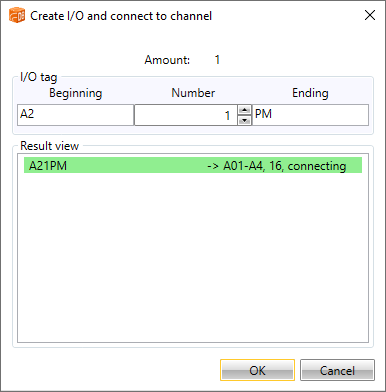
-
Click OK to create and connect the I/Os.