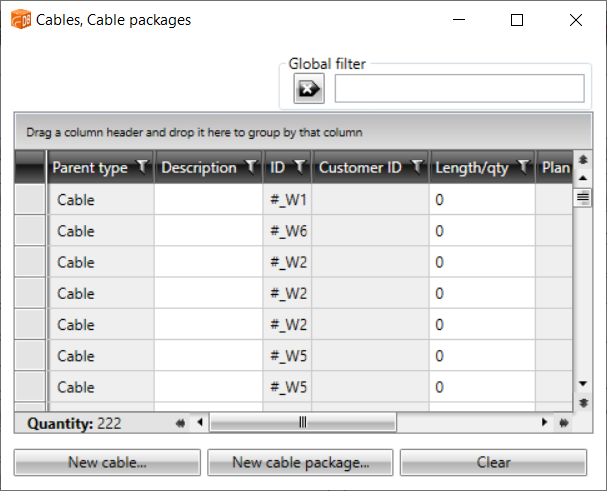Add groups and feeders
You can add groups and feeders.
Do the following:
-
Select the Groups tab.
-
Right-click and select New group/feeder. The New group/feeder dialog opens.
-
Define the information:
-
If necessary, enter group number. By default, the next available number is used.
-
If necessary, select the distribution board.
-
Enter group description. The information given so far is automatically added to the Feeders section.
-
Enter feeder information below the grid.
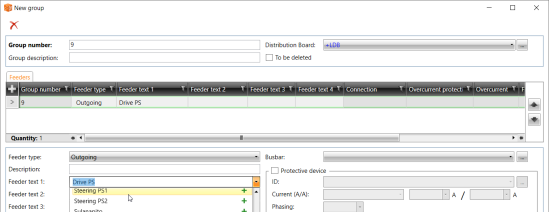
You can also add some information via the grid by double-clicking the cells. Both in the grid and the Feeder text fields you can add texts to a picking list with the + buttons. The picking list is shown at the top of the list, and makes selecting texts faster.
-
If necessary, select Wiring and define the information:
-
If necessary, select Protective device and enter the information.
-
To see electrotechnical calculations, enter the power value or select From Drawing. The power is then read from symbols and electrical terminals, and the group power changes according to changes in the drawing.
-
If necessary, add more feeders with the
 button in the Feeders section and define the information as described.
button in the Feeders section and define the information as described.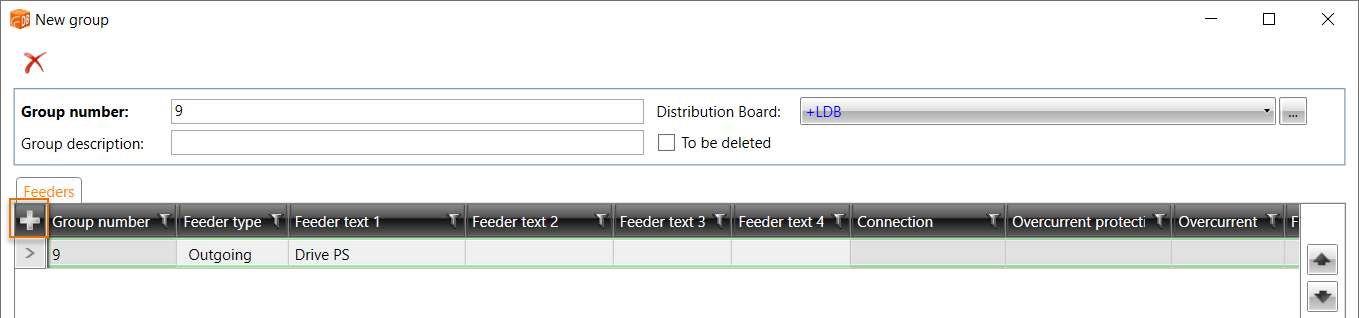
-
Edit or add additional information, plates and symbols as necessary:
-
On the Additional information tab, you can select and edit additional information with the Select/Edit button.
-
On the Plates tab, you can select and edit plates with the Select/Edit button.
-
On the Symbols tab, all the symbols in the location are shown. You can select symbols by clicking Select, and remove them by clicking Remove.
-
-
-
-
Select wire type from the drop-down menu or by picking from the drawing. By clicking the
 button, you can select the type in cable package selection by selecting Project cable package definitions or in cable type selection by selecting Project cabletypes.
button, you can select the type in cable package selection by selecting Project cable package definitions or in cable type selection by selecting Project cabletypes.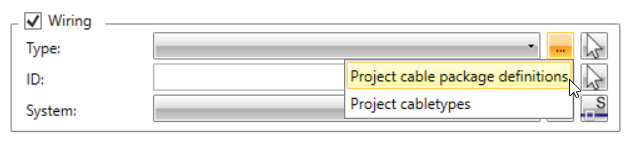
-
Select the ID by picking from the drawing. Alternatively, click the
 button to select it in the Cables, Cable packages dialog. Via the dialog, you can also create new cables and cable packages.
button to select it in the Cables, Cable packages dialog. Via the dialog, you can also create new cables and cable packages. After selecting the ID, clicking the field opens the Cable properties dialog.
-
Select system for wiring.
-
Click OK.