| Electrical tab > Projects group > Settings > |
|
Electrical tab > Settings group > |
In the Wire markings section, define the default symbol for wire markings by clicking the ![]() button.
button.
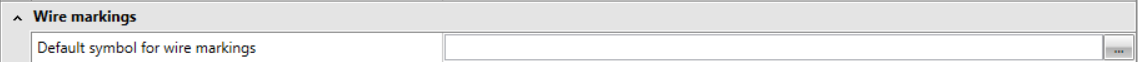
You have three options:
-
Marking on both sides
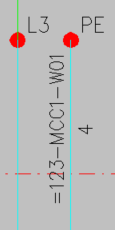
-
Marking with tick line
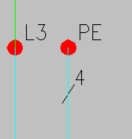
-
User wire markings – Select the user wire marking symbol to be used as the wire marking.