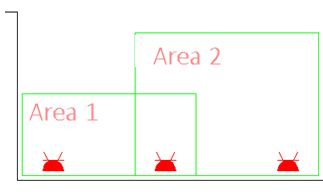Layout tab > Other functions group > ![]() Boundaries menu > Area boundary
Boundaries menu > Area boundary
With area boundaries, you can enclose electrical outlets, wiring, etc. to different areas. Area boundaries affect parts lists and quantity calculation, i.e. devices can be listed according to various area data.
Tip: Area boundaries can also be made with the Space functions.
Do the following:
-
Enter area name, or select it from the drop-down menu.
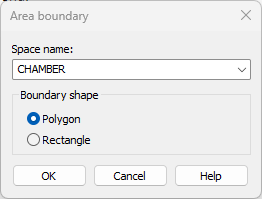
-
Select boundary shape.
-
Click OK.
-
Point the area on the drawing.
-
Point the text position in the area.
Several areas, including nested ones, may be defined. When defining the area for the symbol, the function always categorizes the symbol to the smaller area. In the following image, the middle plug socket is categorized to Area 1, because it is the smaller area.