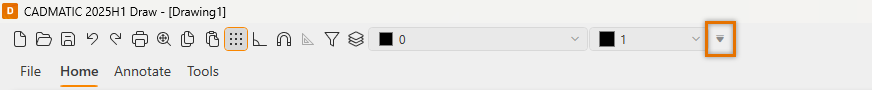Quick access toolbar
The quick access toolbar includes shortcuts to frequently used functions, such as opening and saving drawings and undoing and redoing previous actions.
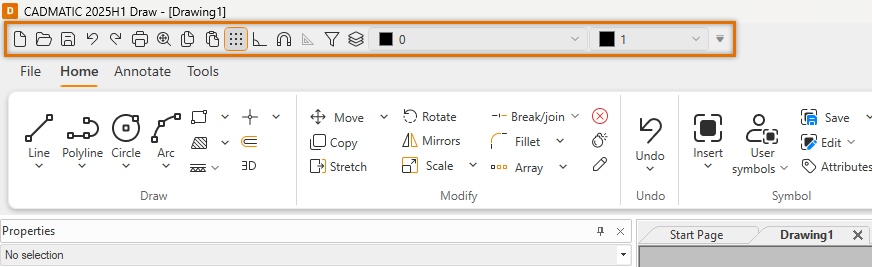
The quick access toolbar includes the following buttons:
|
|
New |
|
|
Open |
|
|
Save |
|
|
Undo |
|
|
Redo |
|
|
|
|
|
Zoom extents |
|
|
Copy |
|
|
Paste |
|
|
Grid on/off – When the grid has been set on, the button is highlighted with orange borders. |
|
|
Ortho – When ortho has been set on, the button is highlighted with orange borders. |
|
|
Object snap on/off – When the object snap has been set on, the button is highlighted with orange borders. |
|
|
Automatic snap angle extension lines on/off – When the automatic snap angle extension lines have been set on, the button is highlighted with orange borders. |
|
|
Filter on/off – When the filter has been set on, the button is highlighted with orange borders. |
|
|
Layer dialog |
| Color |
Customizing Quick Access Toolbar
You can customize what functions are displayed in the quick access toolbar by pressing Customize Quick Access Toolbar button. When a function is displayed in quick access toolbar, it is highlighted with orange on the list.