Copy elements from one sheet to another
| Single-line tab > Frames and sheets group > |
| Distribution Board tab > Frames and sheets group > |
| Schematics tab > Frames and sheets group > |
| Cabinet Layout tab > Frames and sheets group > |
With this function, you can copy elements from one sheet to another.
Do the following:
-
Select sheets to copy objects to. You can select several sheets with the Ctrl key.
If necessary, you can create new sheets with Add.
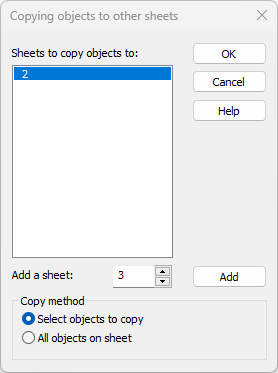
-
If you want to copy all elements from the sheets you selected, select All objects on sheet.
-
Click OK.
-
If you selected to copy all elements, the Edit values for copied objects dialog opens. Move to the next step.
-
If you did not select to copy all elements, select the desired elements from the drawing and accept the selection with Enter.
-
-
Edit the desired attributes. For more information, see Edit values for copied objects.