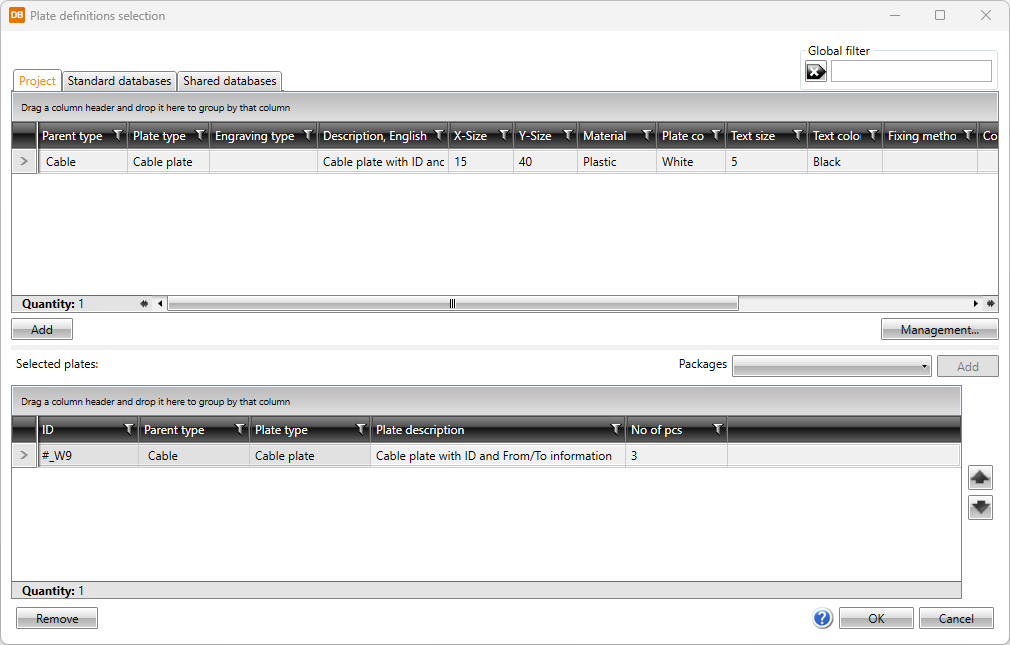On the Plates tab in device and cable properties, you can select plates created in plate management for objects by clicking Select/Edit.
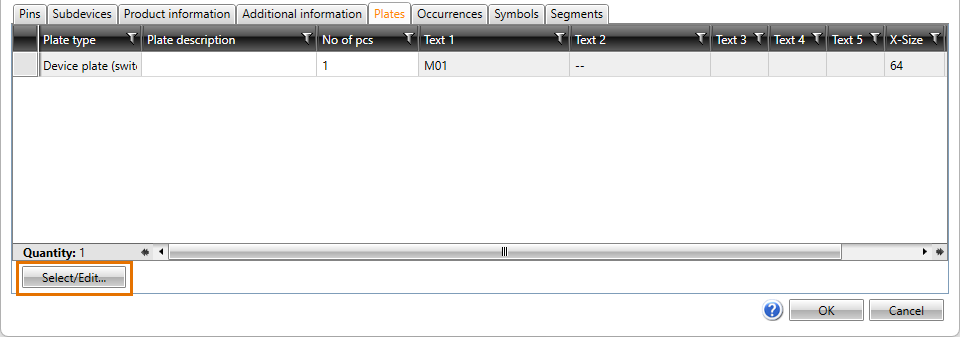
A plate list can be run with the project's plates for production of the plates.
Clicking the Select/Edit button opens the Plate definitions selection dialog.
The plate definitions are divided on the following tabs:
- Project – This tab shows the plate definitions already in the project.
- Standard databases – This tab shows the read-only database (EDBCommon.sqlite) provided with the application.
- Shared databases – This tab shows databases that can be shared and edited. If another user edits the data simultaneously, you can update the grid to show the changes by clicking the
 button.
button.
Add the desired plate definitions by double-clicking them or by selecting them and clicking Add.