The Terminal blocks tab shows the terminal strips with terminal blocks in a grid. To see the functions, right-click on the desired cell or the selected row.
By default, the terminal strips are grouped by their full IDs. You can change the grouping, or remove it (see Group and sort information).
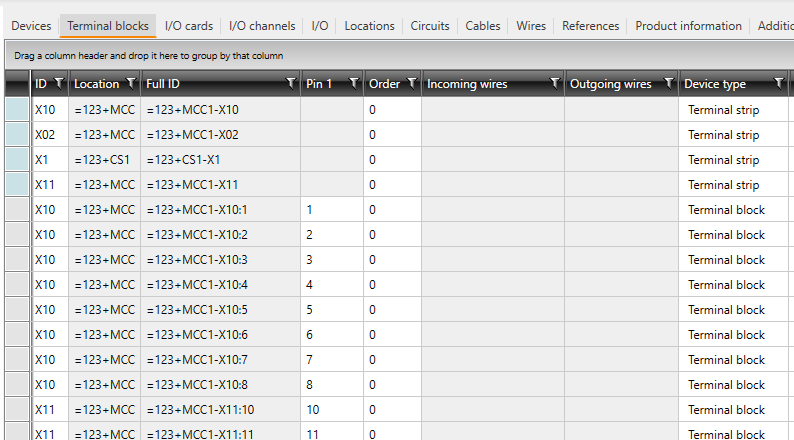
The colors in Pin and Pin description columns are as follows:
-
Connected – Light green
-
Connected, read-only – Dark green
-
Product model – Light blue
-
Product model, read-only – Dark blue
-
Read-only – Grey
-
Editing allowed – white
You can select to show five pins with the Select and organize columns function.