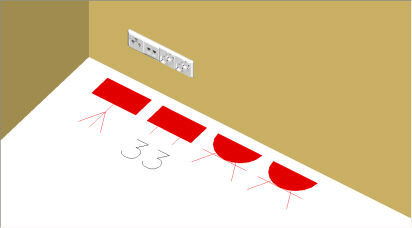Create device groups
Layout tab > 3D and view group > ![]() 3D functions menu >
3D functions menu > ![]() 3D symbol functions menu > Create device group
3D symbol functions menu > Create device group
With this function, you can create device groups of sockets, for example. In 3D, the devices belonging to a group will be drawn near each other.
First select devices which belong to the group, and then select the master device. In 3D generation this master device will stay on its position, and other devices will be moved near it.
Installation height of all devices are changed according to the master device.