Define wiring or cable information for the elements
We just wired all wires with the same cable – let's now change all the wires going to switches to the correct type.
Do the following:
-
Select Layout tab > Wiring group > Edit.
-
Select both the wires that connect to the switches.
-
Confirm the selection by right-clicking. The Wiring properties dialog opens.
-
Select MMJ 3x1,5 S as the cable type.
-
Clear the selection for Neutral conductor.
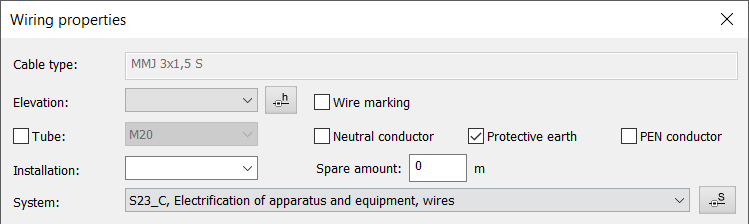
-
Click OK.
If the cable type is shown with the wire marking, you can turn it off in attribute management or by changing the project setting Wiring markings (Layout drawings) > Data shown in attribute type > Cross-sectional area.