Positioning
The position information is always attached to the lighting fixture or heater symbol position attribute. You can enter the attribute manually, or use a specific function to position multiple light fixtures and heaters afterwards. At the same time, you can insert a position mark for all the desired light fixtures.
Next, we will practice positioning by inserting lighting fixture position marks in the drawing.
Do the following:
-
Select Layout tab > Positioning group > Device. The Position dialog opens.
-
For Equipment type, select Lighting equipment.
-
For New position, enter 6.
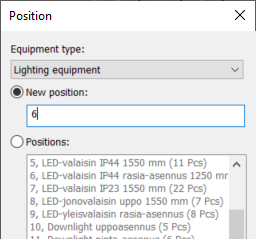
-
Click OK.
-
In room 109, select the four light fixtures inside the room near the front door.
-
Press Enter. The Position markings icon menu opens.
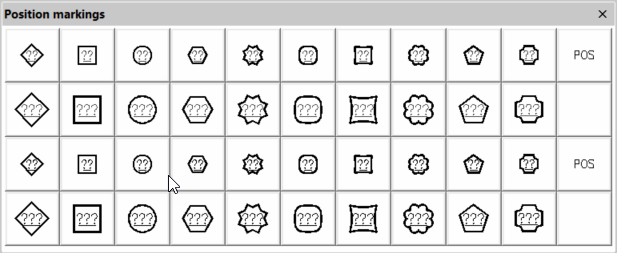
-
Select the position mark to use (upper row, on the left).
- Insert other four markings in the same way with the position number 7.
- Insert two markings for the lighting fixtures in the entry.