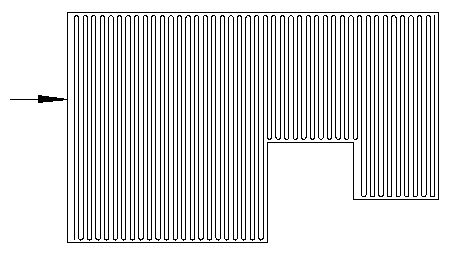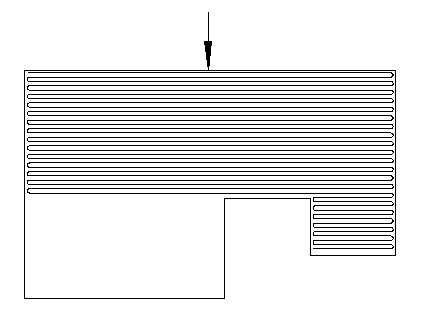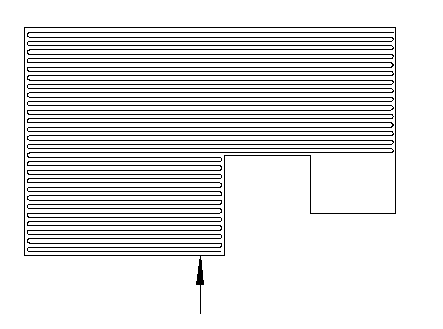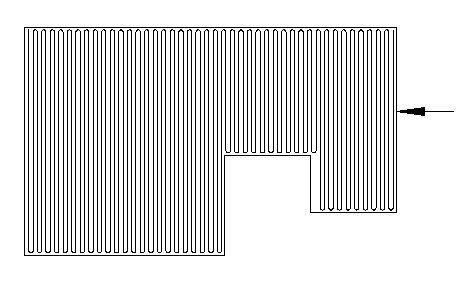Layout tab > Devices group > ![]() Symbol functions menu >
Symbol functions menu > ![]() Heaters menu > Cabling to polygon area
Heaters menu > Cabling to polygon area
Do the following:
-
Indicate the area to be cabled with a polyline.
-
Enter the cable data and drawing method in the dialog box.
-
Indicate the cable drawing direction in the drawing (point the edge line of the boundary).
-
Indicate the starting point of the reference and draw the reference in the drawing.
Tip: Floor heating can be presented with a dashed line, which bounds the floor heating installation area. This setting will be done in the lower left corner of the dialog box with the setting Draw border line only.
If the area to be cabled is complicated, the function may not be able to draw it as desired. The area should be drawn in two parts and the parts should be united as one. The drawing direction of the floor heating lines also carry significance.