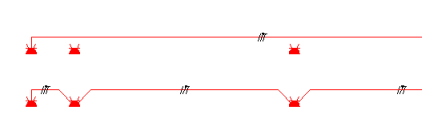Layout tab > Wiring group > ![]() Draw menu > Connect symbols to wiring
Draw menu > Connect symbols to wiring
With this function, you can connect symbols afterwards as part of a wiring.
Do the following:
-
Select wiring where symbols want to be connected.
-
Indicate symbols which want to connect to selected wiring.
The function branches out the wiring to go through chosen symbols and copies wiring data to new wirings.