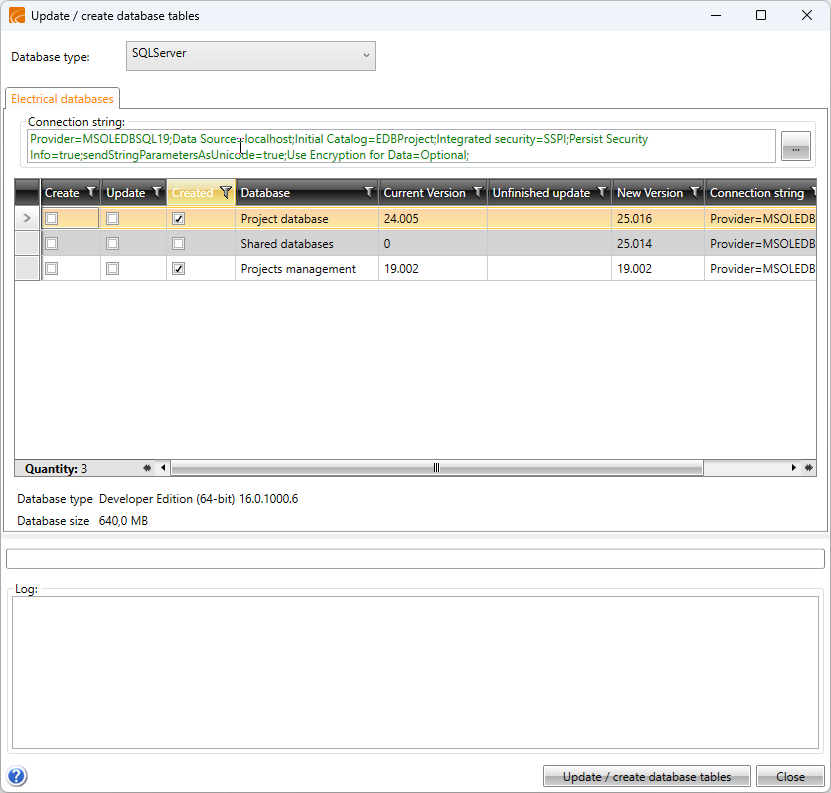Create and manage databases
On the Databases tab, you can create database tables to previously created SQL Server databases. When you create a database, enter the software version and the contents of the database in its description. The description is visible when you are creating a project and selecting a database to use for it.
You can also remove database tables, for instance if you have moved all projects of the database to another database.
For instructions on how to create a database, see Take SQL Server project management into use. When you are creating a database, select the settings that are best suited for your purposes:
-
Database type
-
Project database – Select this type when you are creating a database for normal projects.
-
Shared databases – Select this type when you are creating a shared database. The database contains company-wide data, such as default cable types.
-
Restore database – Select this type when you are restoring a backup.
-
-
Root directory for projects – Select the directory whose projects use the SQL database by default.
-
Allow local project folders – When you select this, you can import projects that are created on the internal drive of the computer into an SQL database. However, note that other users may not necessarily have access to the drawings stored on the local drive.
-
Product version – If multiple product versions are in use, select the correct one.
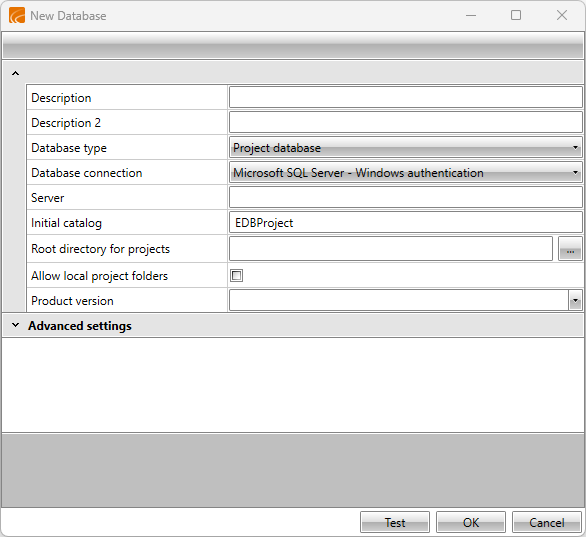
You can update the structure of the database tables to match the needs of the current software version. Note that the structure of the entire database changes and all projects contained in the database are updated.
Electrical notifies you of required updates when you open a project and when new updates are released. Updates within the same version are backwards compatible, and you can safely update them whenever the software requests them.
Important: Updates between different versions are not backwards compatible. Update the structure of the database tables only when you know that all users that participate in the project are using the most recent software version.
Update both project databases and shared databases in the same way as when creating them. You can only update databases that you have already created.