Update SQL Server databases and projects from 24 to 2025H1
There are two ways to update SQL Server databases and projects:
-
Alternative 1: Convert all SQL Server projects and shared databases to version 2025H1, after which projects can no longer be created/edited in version 24. For instructions, see Alternative 1.
-
Alternative 2: Create a new database for version 24 projects and copy the existing shared database from version 24 as the new version 2025H1 shared database. You can still create/edit version 24 projects in the version 24 database and create/edit version 2025H1 projects in the version 2025H1 database. For instructions, see Alternative 2.
Note: If you are using SQL Server Express, there is a size limit of 10 GB/database. It is recommended to create a separate project database for the new version. One version can include several project databases, and these separate databases can be converted to the new version one by one.
Alternative 1
With this procedure, you convert all the SQL Server projects and shared databases to version 2025H1. After this, the projects can no longer be created or edited in version 24.
Before you start, make sure to have backup copies of both the version 24 database and the shared database in SQL Server Management Studio.
Do the following:
-
Open SQL Server Project management, and select the Databases tab.
-
Select Project database, and start the update:
-
Click DB Update.
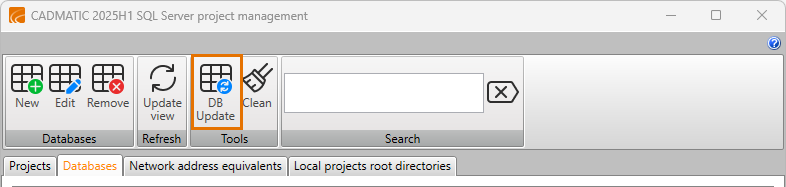
-
Click the checkbox in the Update column to select it.
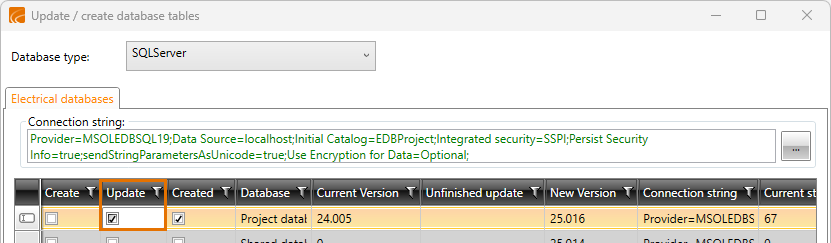
-
Update the project database with Update / create database tables.
-
-
Select Shared databases and start the update.
Note: Note! If the values in Current Version and New Version columns are the same, there is no need for the update.
-
Click the checkboxes in the Update column to select them.
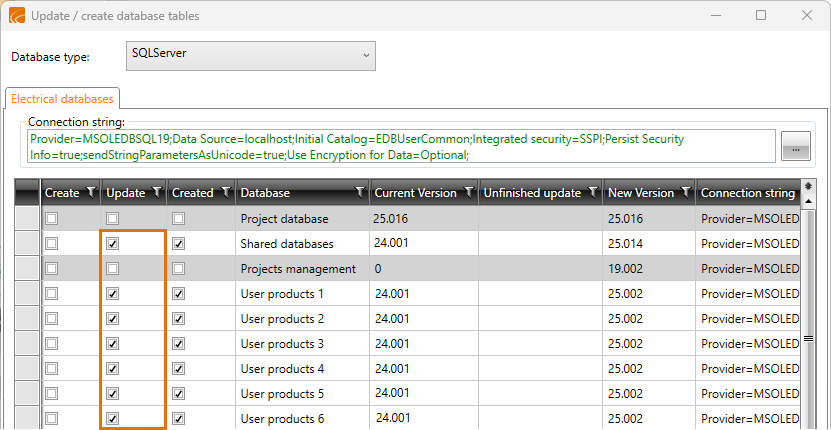
-
Update the project database with Update / create database tables.
-
Alternative 2
With this procedure, you create a new database for version 2025H1 projects and copy the existing version 24 shared database as the new version 2025H1 shared database. You need MS SQL Server Management and know-how on creating the databases.
After this, you can still create and edit version 24 projects in the version 24 database and create and edit version 2025H1 projects in the version 2025H1 database.
Note: With this alternative, it is recommended to remove the root directory definition from the databases. If both the version 24 and 2025H1 projects are on the same root directory on the server, remove the root directory definition from both databases. This way, the same root directory is not in two different databases.
Do the following:
-
Create and copy new databases in SQL Server Management Studio:
-
Project database: Create a new empty project database, e.g. EDBProject25.
-
Shared database: Copy the version 24 database as a new database for version 2025H1, e.g. EDBUserCommon25.
By copying the database, you can use the contents of the version 24 shared database in version 2025H1. In SQL Server Management Studio, you can make the copy with backup/restore functions, for example.
-
-
Create and update structures in SQL Server Project management:
-
EDBProject25: Open SQL Server Project management and select Databases tab > New. The New Database dialog opens.
Here you create all the necessary tables in the database.
-
Enter an appropriate description for the new database, e.g. Electrical 25 Projects. You can later change the description.
-
Database type: Project database
-
Product version: 2025H1; needs to be defined when several versions of the product are used.
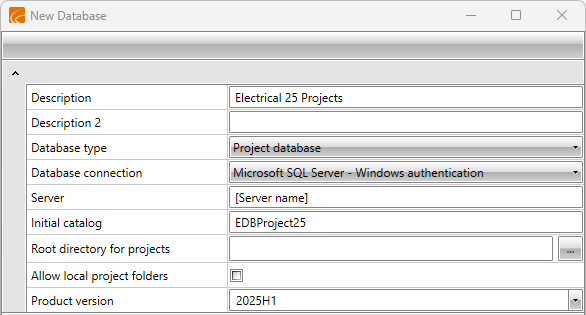
-
-
EDBUserCommon25: Open SQL Server Project management and select Databases tab > New. The New Database dialog opens.
-
Enter an appropriate description for the copied database, e.g. Electrical 2025H1 Shared database.
-
Database type: User common database
-
With Default shared database, you can define both SQL Server and local projects to use this shared database.
-
Product version: 2025H1; needs to be defined when several versions of the product are used.
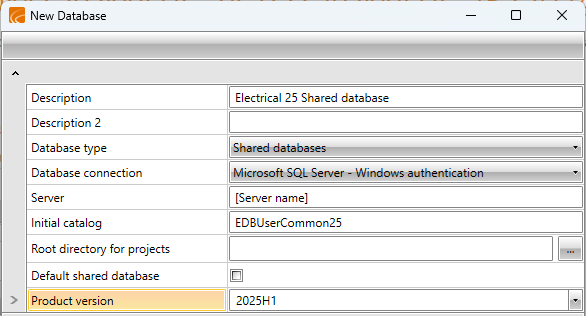
-
-