Draw a 3-phase voltage supply bar
Let's first add a 3-phase voltage supply bar in the drawing.
Do the following:
-
Select Schematics tab > Wiring group > Draw busbars. The Draw busbars dialog opens.
-
Define the settings as in the following image:

-
Click OK.
-
Indicate the starting point for the busbar.
-
Indicate the ending point for the busbar.
-
Stop drawing by right-clicking.
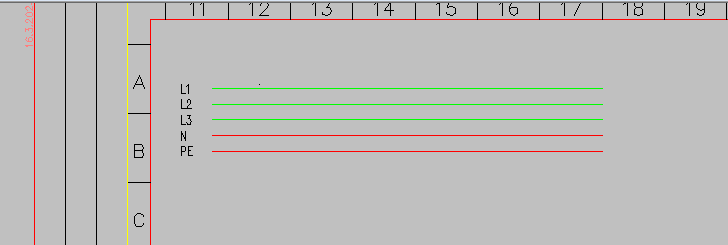
You can assign an ID to a busbar, just like to any other device. The ID will later be found in the Devices project tree (see Edit IDs).