|
|
Distribution Board tab > Cabinets and feeders group > Import feeder data |
With this function, you can import group data from a layout to a distribution board schema. If you then change the data, you can update the changes back to the layout.
Do the following:
-
Import the distribution board schema template of your choice to the drawing.
-
Start the Import feeder data function.
-
Select the arrangement drawing from which you want to import data. The Distribution Board Schema list settings dialog opens.
-
Set line space from 1 to 5 rows. Selection 1 populates every row of the schema and e.g. 2 always leaves one empty row between the groups.
-
Select the row where to start filling (on the first page). You can pick the desired row from the drawing by clicking Pick.
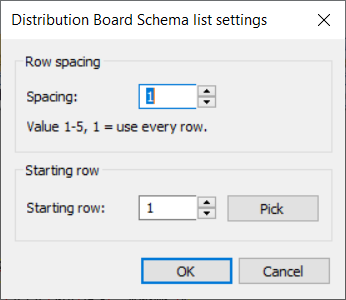
-
Click OK.
The groups are recorded in the drawing in numerical order. If the group number was not assigned, it is recorded at the end of the list, and some text '-' (hyphen) is assigned as its number. The amount of imported data depends on the selected distribution board schema template.
Note: The link to the group label of the arrangement drawing is stored in the group number – therefore, it must not be deleted from the drawing if you want to re-export the data to the arrangement drawing. Instead, edit by pressing F2.