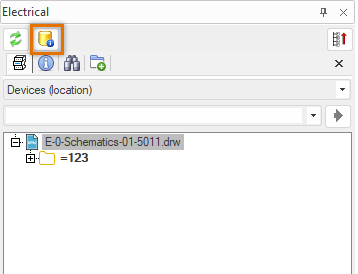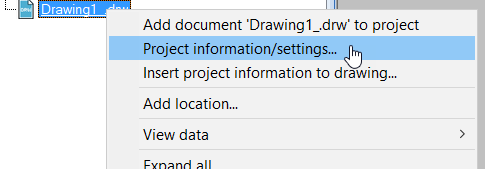Electrical tab > Settings group > ![]() Electrical menu > Project settings
Electrical menu > Project settings
You can open project information/settings in the Electrical window
-
by clicking the
 button
button -
by right-clicking the file name and selecting Project information/settings
General project information includes basic information about the project, such as project's name, description and target information. This information is updated to drawing frames and labels.
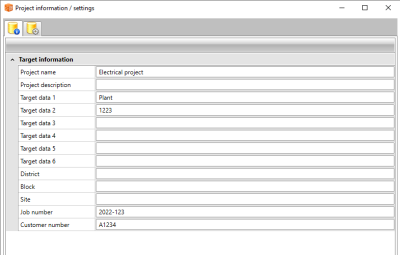
Project settings, in turn, affect the appearance of drawings and ways of marking, and can be a very important part of the project. The settings are grouped so you can only keep visible those groups which in most cases will be changed in various projects.
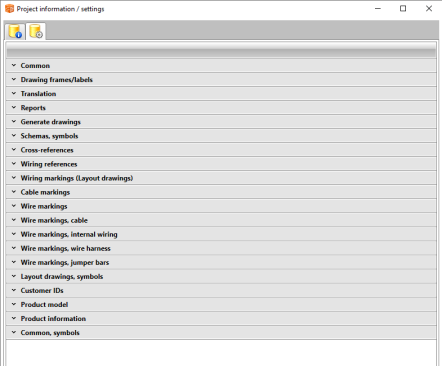
Default project settings can be modified in order to set project settings correctly right from the start. With the Default settings button, you can edit the project default settings that will be assigned to new projects.