Electrical tab > Settings group > ![]() Electrical menu > Project settings
Electrical menu > Project settings
In the Wiring markings (Layout drawings) section, define the settings related to markings used with layout drawing cables and cable packages.
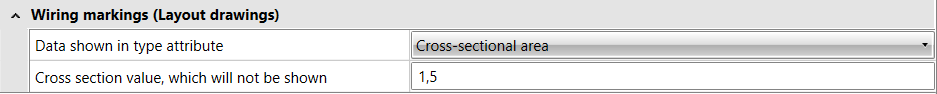
- Data shown in type attribute – Determines type of information shown with wiring marking:
-
Type: Cable type, e.g MMJ 3x1.5 S
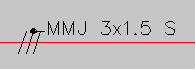
-
Type 2
-
Cross section area: Cross section area of the first signal wire (SIG) in cable.
- Cross section value, which will not be shown – If cross section area is selected to be displayed in type attribute, this cross section area will not be shown. i.e. only cross section area other that this will be shown.