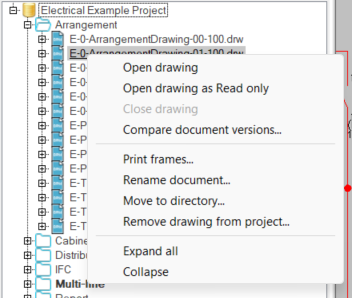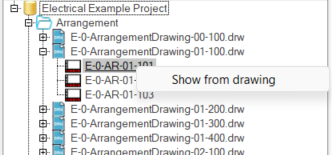Documents
The Documents tree displays all documents that are attached to the project. You can use the tree to navigate between documents and sheets, for example.
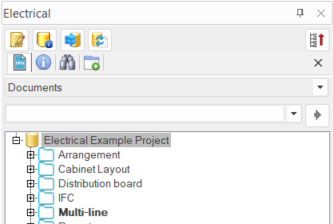
When you have documents open, you can close them via the project tree by right-clicking and selecting Close drawing. If you select to close the current document, the application and the drawing are changed. If you select to close a drawing other than the current one, the application will not be changed.
Functions for the tree items are available in the right-click menu. The menu contents depend on the selected item.
- Document type:
- Document name:
- Sheet: