Move, copy, and paste symbols
With the fill function enabled, you can easily edit the rows with the familiar Cut and Paste commands, with which you can cut and paste row symbols and texts. Let's now move and copy a plug socket for groups 4 and 5.
Do the following:
-
Select a row by clicking.
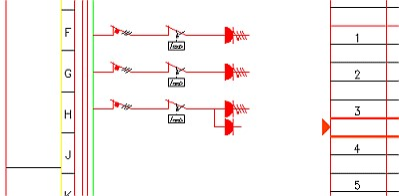
-
Press Ctrl + X.
-
With the arrow keys, move one row lower to group 4 and paste the plug socket with Ctrl + V.
-
Move to group 5 row, and paste the plug socket again with Ctrl + V.
In order to copy/cut, symbol graphics need to be linked to the row. Link by selecting Distribution Board tab > Auxiliary functions > Link graphics to Distribution Board Schema rows. Follow the command line for instructions.
 Previous Previous |
Next

|