Change elevation data for the drawing
You can set default elevation values for different systems. When you insert a symbol with that system, it will get the elevation value set. Changes in these settings will not be applied to the symbols already inserted.
Do the following:
-
Select Layout tab > Markings group > Elevation menu > Set default elevation values for this drawing. The Set default elevation values for this drawing dialog opens.
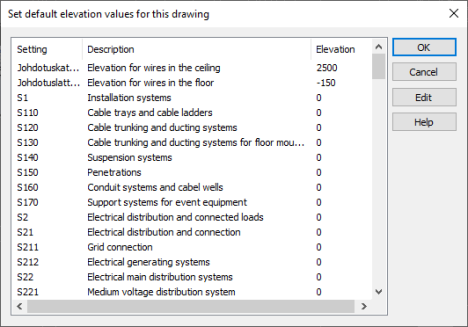
-
Select the system whose default elevation value you want to change.
-
Click Edit. A dialog opens.
-
Enter the new elevation for the system.
-
Click OK.
- Accept the change by clicking OK. Alternatively, discard changes with Cancel.
 Previous Previous |
Next

|