Draw surface wiring
Let's finalize the wirings in the building by adding the missing wires with surface wiring.
Do the following:
-
Select Layout tab > Wiring. The Wiring window opens.
-
Select Polyline as the wiring style.
-
Select MMJ 5x2, 5S as the cable type.
-
Indicate wire start point from the bottom of the junction box.
-
Indicate the wire end point from the top of the other junction box.
-
End the wire by right-clicking.
-
Indicate the lighting fixture as the start point for a new wire.
-
Indicate the horizontal part of the wire in the drawing.
-
Indicate a junction box as the wire's end point.
-
Stop wiring by right-clicking.
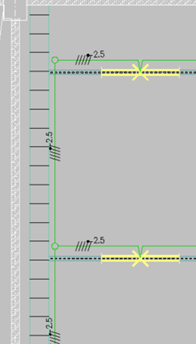
 Previous Previous |
Next

|