Quantity calculation
With the quantity calculation function, you can count the number of symbols and objects. You can either count from the whole drawing or from the selected elements. The other auxiliary functions in the menu are meant for handling the list of already counted items.
Next, we will practice quantity calculation with the example drawing.
Do the following:
-
Select Layout tab > Other functions group > List functions menu > List functions.
-
Select Count quantities from whole drawing. The List of electrical symbols dialog opens.
-
Under List, select List symbols and objects with length.
-
Under List, desired information, select the following:
-
System (setting)
-
Next to System (setting), Use long description
-
Next to Symbol name, Use long description
-
IP class
-
Text in symbol
-
Graphical picture
-
-
Under Objects with length, select Count wires and Count tubes.
-
For List condition, select Include only if System information found.
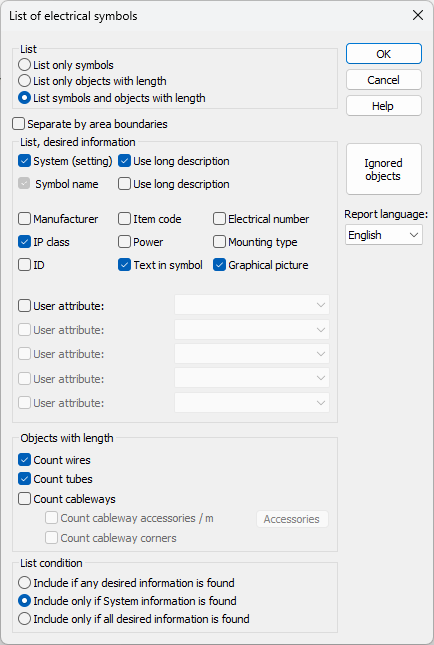
-
Click OK. The program calculates the objects.
-
Insert the list somewhere in the drawing.
 Previous Previous |
Next

|