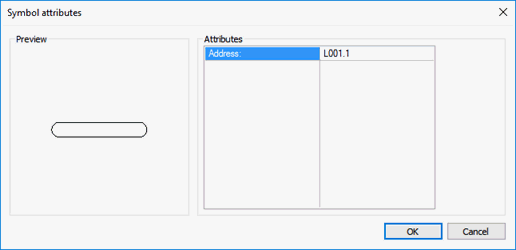|
|
Layout tab > Markings group > Address |
With this , you can add address symbols for symbols.
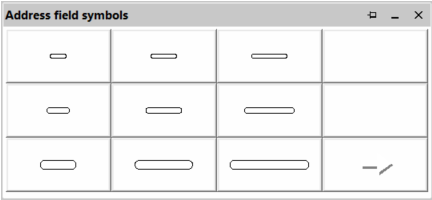
Do the following:
- Select the address symbol with an appropriate size.
- Insert the address symbol to the drawing by pointing symbol to add address for first then the location for address symbol. You can rotate the symbol with F8 to set the desired angle. The angle stays when updating, moving, or copying the symbol.
- If the Symbol attributes dialog opens, enter the address to the empty field and click OK. Address information will be added to the device.
If the selected symbol has no address information, the Symbol attributes dialog opens.