These functions are used to display the cable/wire data with the wiring positioned in the drawing.
Do the following:
-
Indicate the wiring from which to pick the data.
-
Indicate the tangential text or reference line position in the drawing.
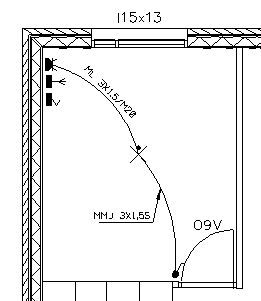
Wiring with wire data will be shown with different color in the drawing when the function is activated. Then you can see which wires have wiring/tubing data.
Note: If you pick wiring data from old wiring or from electrical network cable, marking will be static and it won't update if objects wiring data is changed.