With this function, you can create a reference for wiring to another drawing or to another place in same drawing.
Reference can be drawn during wiring by clicking the Reference button in the Wiring dialog. Insert wiring information to dialog that is opened. Approve information and resume wiring by pressing OK. If you have selected another drawing as target, it will be changed automatically before wiring is continued.
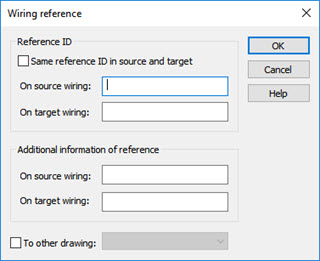
Function adds reference markings to the ends of the wiring. You can move between the references by right-clicking the reference symbol and selecting Move to other end of reference.