Insert terminal blocks
Let's insert the X02 terminal blocks into the drawing. The X02 ID is only visible in the L1 terminal block but it still needs to be inserted to all terminal blocks.
Do the following:
-
In the symbol selection window, select Terminals.
-
Insert the terminal block symbol by double-clicking it or by right-clicking it and selecting Insert symbol to drawing. The Insert terminal block / connector dialog opens.
-
Define the following information:
-
ID – X02
-
Number – L1
-
Select Visible ID and Only first ID visible.
-
Number of symbols and insertion mode – Space evenly, 4
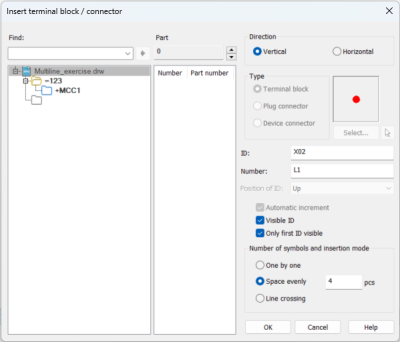
-
-
Click OK.
-
Insert the terminal block by indicating its location.
-
Insert the next terminal block.
-
Double-click the L4 terminal block, and change the number to PE.
 Previous Previous |
Next

|