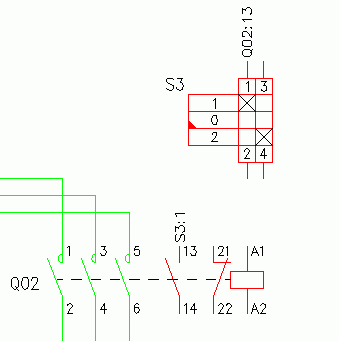Schematics tab > Markings group > ![]() References menu > Single
wiring reference from device to device
References menu > Single
wiring reference from device to device
This function creates a wiring reference between two devices, for example between two contactors. This is done by entering connection points from both of the devices.
Function reads connection data from the connection points and adds wiring references to devices. Wiring references will be updated if the connection data (device ID or pin number) changes.
Do the following:
-
Enter the first wiring reference connection point.
-
Enter the second wiring reference connection point.