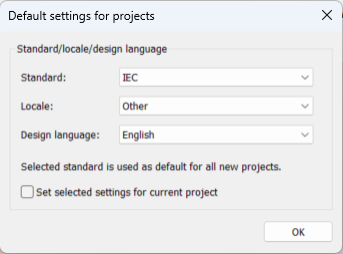Set symbol standard and location
|
|
Electrical tab > Settings group > Standard and location |
Define the project-specific standard (e.g. ANSI or IEC), locale and design language.
-
The standard determines what kind of symbol menus will open from applications. When you select IEC as the standard, the Locale setting is also taken into account for Finland, Estonia and Sweden; symbol menus will show country-specific symbols. If you do no select a country or you select something else than Finland, Estonia or Sweden, general IEC symbols will be available in the menus.
-
The design language determines wiring color abbreviations, and default frame and list language, for example.
-
The settings will be used for all new projects. If you want to apply your changes to the current project as well, select Set selected settings for current project.