|
|
Distribution Board > Functions > Import groups data to manufacturers distribution board schema |
With this function, you can insert group information to other schemas than Electrical's own distribution board schema frames. Function shows all exported group information in its dialog and groups which are already inserted to distribution board schema will show with green tag.
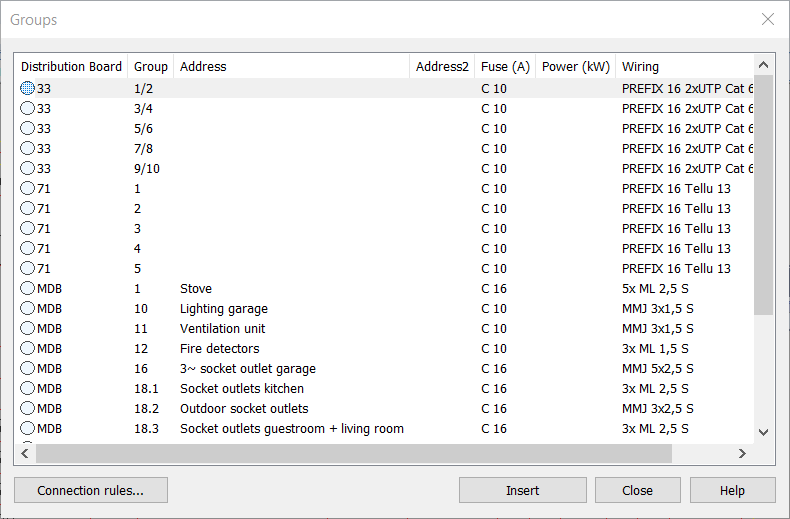
With database functionality all group information is stored to Electrical database automatically and those can be inserted to Electrical distribution board schema frames. This function is used to insert groups information for example to different manufacturers own distribution board schema frames.
This function will insert group information, stored to ElectricGroupData.dat in project folder to the distribution board schema. From the opened dialog user can select correct group and insert information to the drawing with 'Insert' button. After clicking Insert, user can indicate right row from the drawing. To the Electrical distribution board schema row, information is inserted automatically to correct attributes. To the other drawings user can linked correct group information to the correct attribute. This link can be done with the Connection rules button.
Connection rules
With this function, you can connect group information to the correct attribute in distribution board schema row symbol.
To the distribution board schema row, information is inserted automatically to correct attributes. To the other drawings user can linked correct group information to the correct attribute with this function.
Adding a new connection rule can be done with Add new symbol name and indicating the desired symbol from the drawing. Symbol have to include some attributes and symbol with same name can't already be in the list. Connections can be done by selecting right symbol from the left window. Function list attributes from the selected symbol to the window in middle of dialog. After that user can pick one attribute from the list and select which group data wants to connect to this attribute from the window in right. Connection can be undone by selecting Not connected for the attribute.
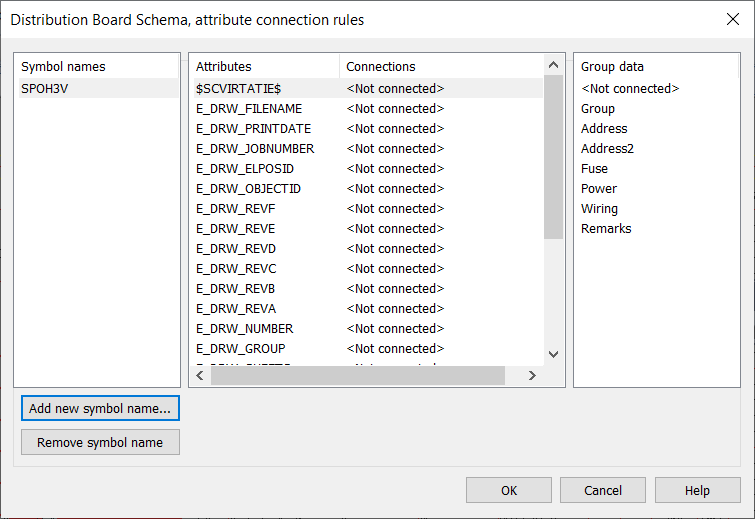
Connection rules are stored to the CentreSchemaConnections.dat file in the Electrical\Data folder.