Define advanced settings
|
|
File > Settings > Advanced tab |
With the advanced settings, you can define setting that relate to performance and compatibility.
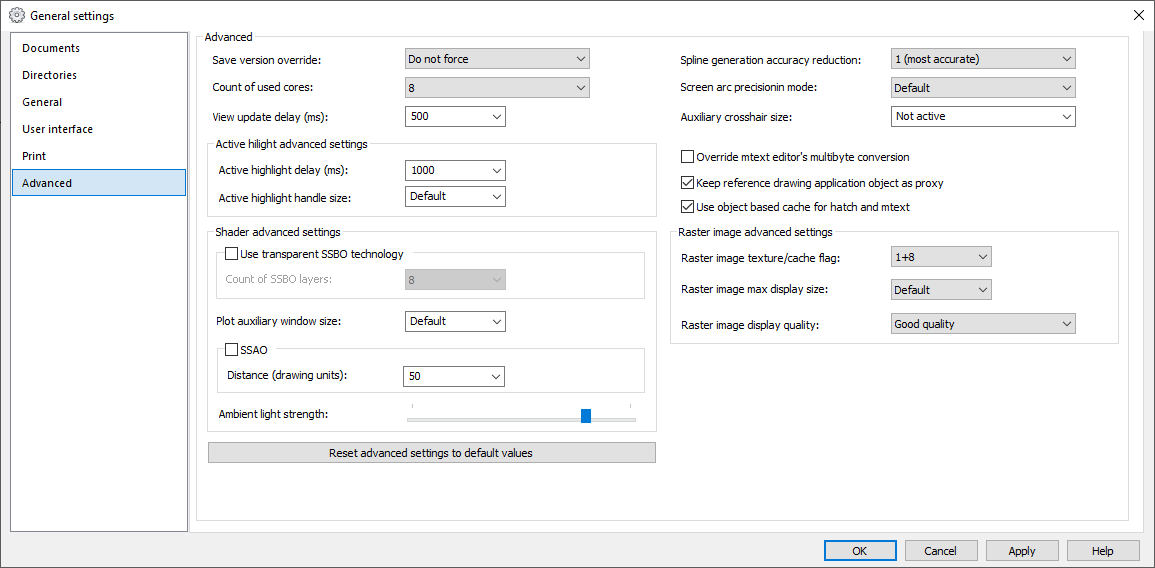
Save version override – Which DRW file version is used when saving. Enables backwards compatibility with earlier Draw versions.
Count of used cores – Amount of processor cores used by Draw.
View update delay (ms) – View update delay. In milliseconds.
Active highlight advanced settings
-
Active highlight delay (ms) – Delay before elements are highlighted when hovered over by a mouse. In milliseconds.
-
Active highlight handle size – Size of the highlight handle that is displayed in the middle of the crosshair .
Shade advanced settings
-
Use transparent SSBO technology – Impacts how transparently shaded drawings are displayed.
-
SSAO – Screen Space Ambient Occlusion shading.
-
Distance (drawing units) – Maximum distance of samples, used to determine a points ambient occlusion. Impacts the appearance of shaded drawings.
-
-
Ambient light strength – Strength of the ambient light used in shading.
Spline generation accuracy reduction – How accurately splines are drawn on the screen.
Screen arc precisionin mode – If enabled, arcs are regenerated on the screen when zooming in and their accuracy starts to decrease.
Auxiliary crosshair size – Size of auxiliary crosshair.
Raster image advanced settings
-
Raster image max display size – Maximum resolution of raster image. If inserted raster image is larger than this, it is shrunk to this resolution.
-
Raster image display quality – Display quality of inserted raster images.
Reset advanced settings to default values – Resets all advanced settings to their default values.