|
|
File > Settings > Directories tab |
With the directory settings, you can define default directories for different files. You can always access other directories as well, by entering the entire path. For example, if you want to open a drawing file named proto.drw from the hard disk, enter the file name with the path C:\proto.drw.
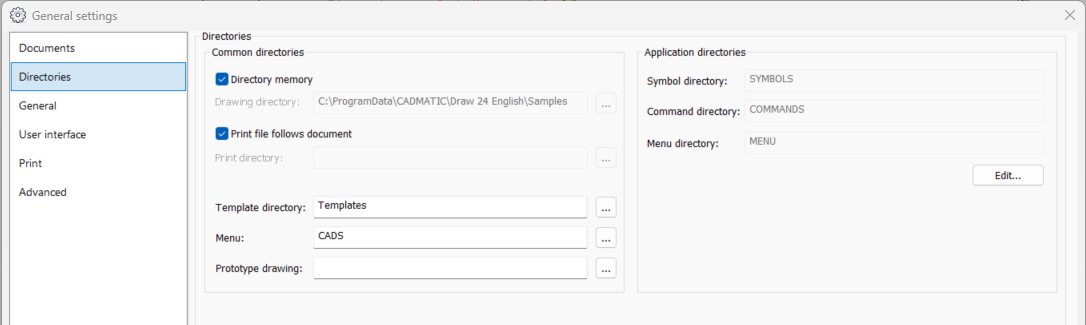
Common directories
-
Directory memory – If directory memory is enabled the application will open the directory of the active document when opening another document or saving the document with the Save as function.
-
Drawing directory – Directory that is shown when opening or saving a drawing. This setting is only valid if Directory memory has not been selected.
-
Print file follows document – If selected, the program will automatically save print files to the document directory.
-
Print directory – This setting defines a directory where print files will be created if no path is set for the file when printing. This setting is only valid if Print file follows document has not been selected.
-
Template directory – Set a directory from which template drawing are opened when starting a new drawing from template.
-
Menu – Menu to use. Usually it is not necessary to change this setting (default value is CADS). By default, this menu is located in subfolder Menu.
-
Prototype drawing – Sets the prototype drawing for new drawings. When saving a new drawing for the first time, the program will not use the name of the prototype drawing.
Prototype drawing can, for example, contain your title block. The prototype drawing will import with it all the preferences set in the drawing (system variables), and it can therefore be used to automatically set preferences such as raster, layer settings, color, linetype etc. Repeatedly used text and dimension styles should also be saved in the prototype drawing, thus avoiding a need to re-define them in every drawing. Prototype drawing doesn’t have to include any objects. It can be used just import preferences to the new drawing.
Application directories: Symbol, menu and command directory – Directories from which the program will search for symbol, menu or command files. Multiple directories can be defined at the same time. Directories are separated from each other using a semicolon (;). These directories are application-specific, for example Electrical symbol directory could be Electrical\Symbols. Starting an application will always set up correct directories needed for that specific application.
Note: Changing these directories only affects the application running when changes are made.