Ribbon
In CADMATIC Draw, most of the functions and tools are provided in a ribbon located to the top of the application window. The ribbon consists of tabs for all the main functions, and the tabs, in turn, consist of logical groups for the various functions and tools.
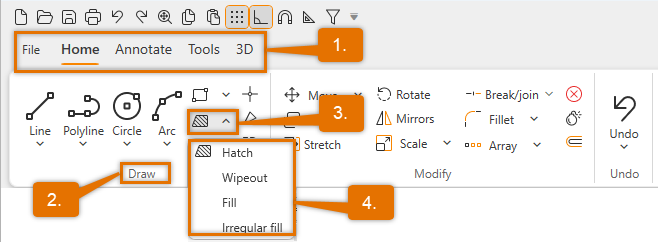
1. Tabs – The active tab is highlighted with orange underlining. Depending on the action you perform, additional contextual tabs that offer additional functions relevant in the current context. You can decide whether to keep these tabs open all the time, or close them when you are done.
2. Groups – On tabs, the functions are divided into logical groups. The group name is shown at the bottom part of each group.
3. Menus – Some of the functions are available in drop-down menus. The drop-down menus are indicated with an arrow next to the function name/icon. You can open the drop-down menu by clicking the arrow.
4. Functions – A tooltip is displayed for each function when you hover over it. The tooltip offers you more information about the function as well as a link to the online help page explaining its use.
The ribbon can be docked...
If you resize the application window, the ribbon automatically adjusts to fit the available space so that the function name disappears and only the button is shown. By hovering your mouse on a button, you can see an explanation of the function as well as a link to the online help in a tooltip.