|
|
Cabinet Layout tab > Devices group > Device |
With this function, you can define and insert device symbols. The device symbol is a so-called box symbol with an ID attribute. Alternatively, you can use the symbols found in the Symbols window.
Do the following:
-
In the Insert a device dialog, enter the desired information for the device.
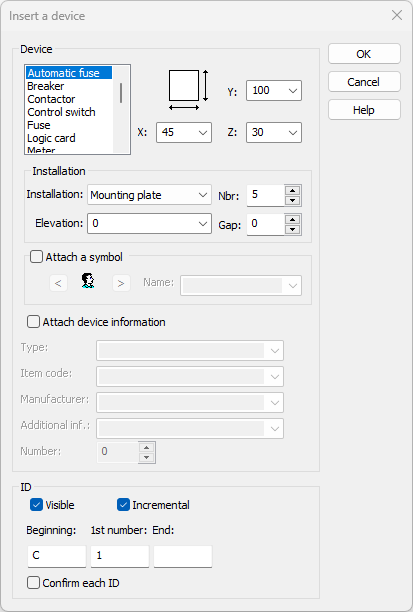
-
Indicate the location and insertion angle of the device in the drawing.
-
Enter ID for the devices, if necessary. If the Confirm each ID setting has been selected, the ID needs to be entered each time.
Size data remains stored for the devices, and you can thus pick them from the list later.
Elevation is relative to installation.
You can also attach a drawing for the device. The drawing will be included inside the box and the ID will be placed on top of the device.
The device information can also be attached to the symbol which allows you to create a parts list of the typified devices in the drawing. If necessary, the parts list can be imported to a file and to the clipboard (can be pasted to e.g. Excel). Device information can also be defined at a later stage.
An ID can be specified for the devices, either as consecutive numbers or as a separate confirmed number for each device.