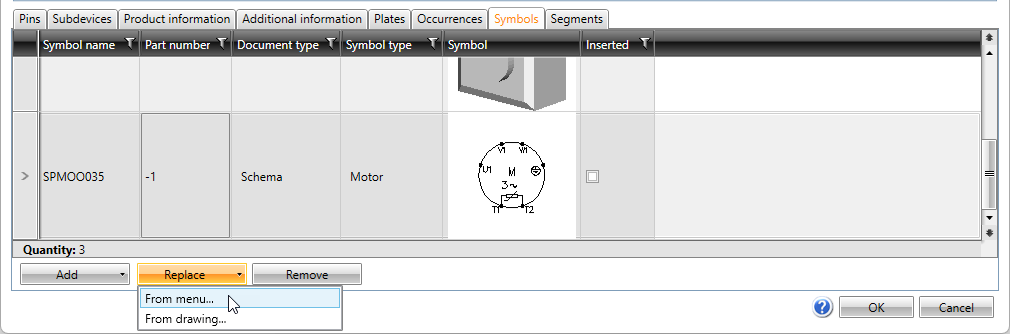Symbols
In the Device properties dialog, the Symbols tab shows which symbols are assigned to the device and whether they are inserted to the drawing:
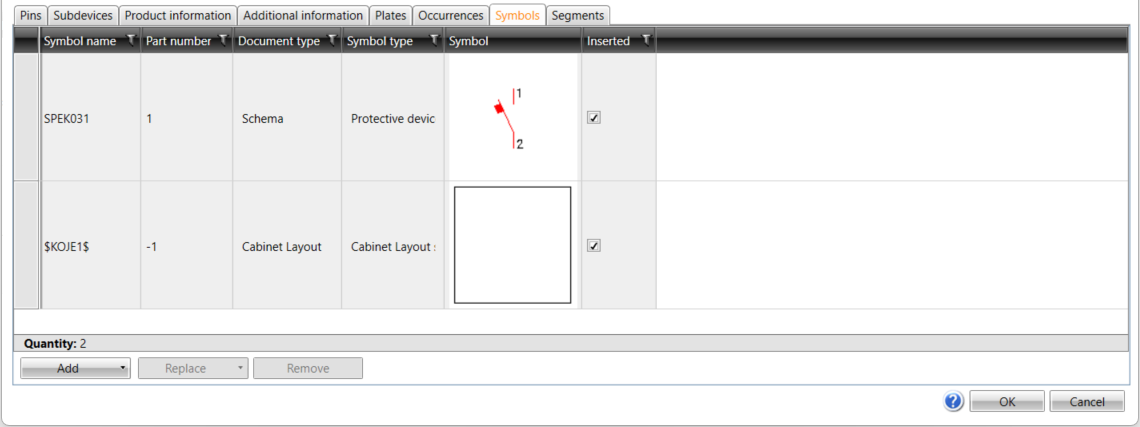
When you open the dialog via the project tree or the drawing, you can also add symbols to the device before inserting an occurrence in the drawing.
-
You can select the symbol from the toolset symbols, from a file, or from the drawing.
-
You can replace or remove symbols that have not been inserted.
-
The type of the drawing affects replacing: If you are replacing a symbol of the same drawing type as that of the current drawing (single-line symbol / single-line diagram, for example), you have the option to select from the drawing or from a menu. If you are replacing a symbol of a different drawing type (single-line symbol / arrangement drawing, for example), you can only select from the menu.