Cable types
The cable type database includes all the available cable types. Cables also have wires defined so they can be used in wiring diagrams. When the cable type is changed, for example, the possible wire markings will also be updated.
Let's create a new cable type to the shared database. Typically, it is much easier to start with an existing cable type so we will first copy an existing one.
Do the following:
-
Select Management tab > Cable types.
-
Select the Standard databases tab.
-
Find cable type MCMK 3x1,5/1,5 with item code 35070800140.
-
Right-click it, and select Copy.
-
Edit the information as follows:
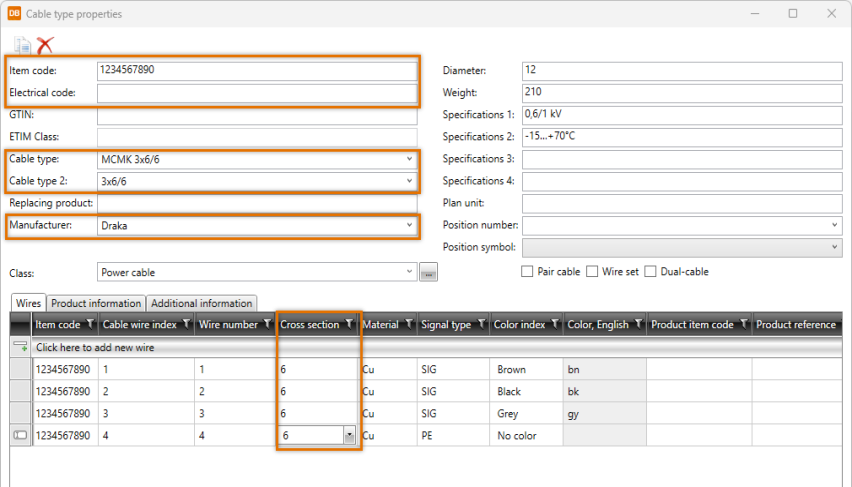
-
Click OK. The cable type is added to the shared database.
-
Drag and drop the cable type from the shared database to the project database.
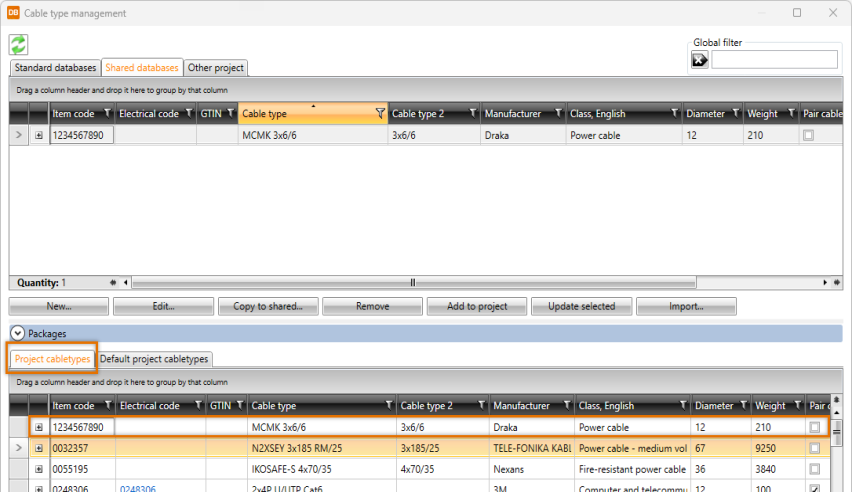
The cable type is now available in wiring/cabling functions.
 Previous Previous |
Next

|