Assign protective device or busbar to multiple feeders at once
On the Groups tab, you can select several group feeders for which you want to define a protective device or a busbar. With the help of additional grids on the right side of the screen, you can easily drag and drop the desired protective device/busbar to the grid after selecting the feeders.
Do the following:
-
Select the Groups tab.
-
Select the desired feeder rows from the grid with Ctrl and Shift.
-
From the right side, select Protective devices or Busbars. You can lock the auxiliary grid to the screen from its top right corner with the
 button:
button: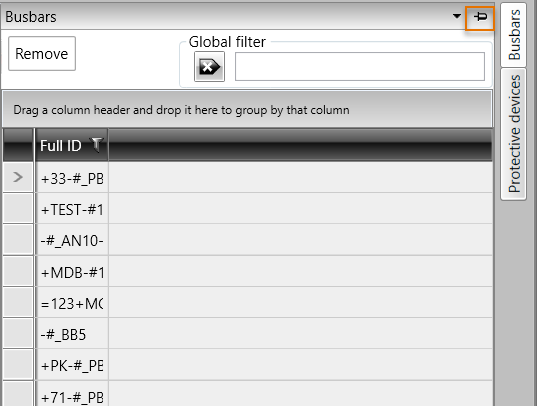
-
Drag the desired protective device or busbar to the grid, on the Protective device or Busbar cell. The selected cells are highlighted with orange.
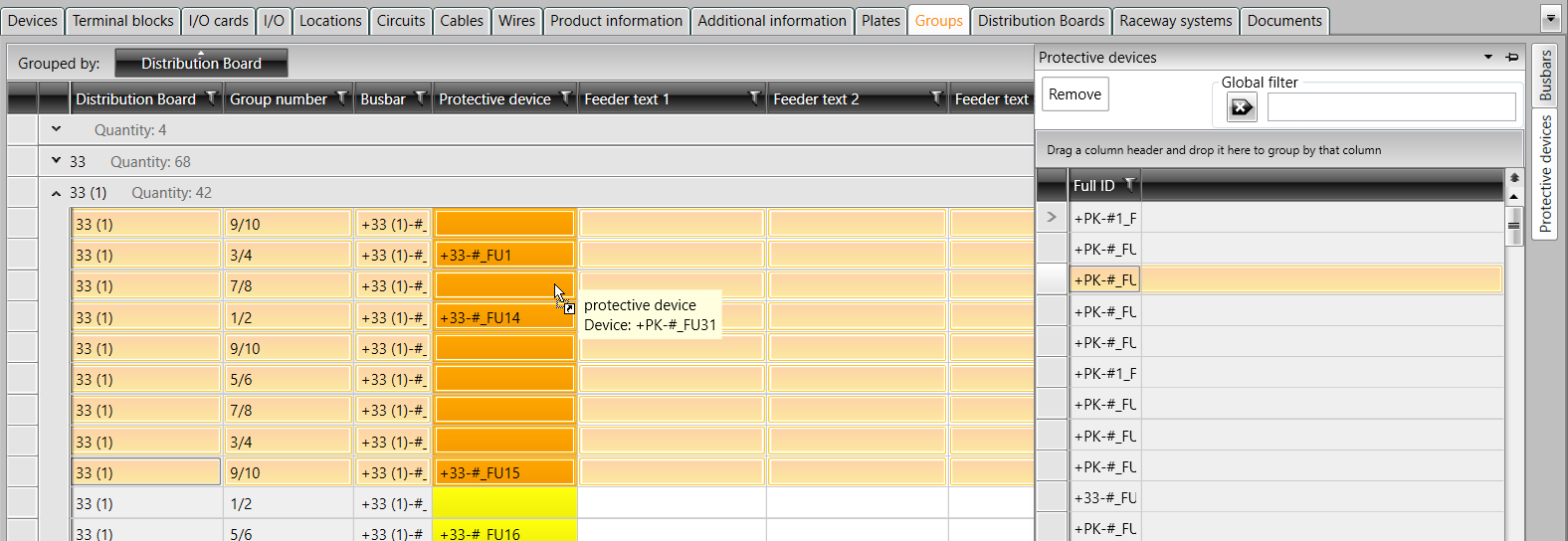
-
Drop the protective device / busbar, and confirm definition to the selected feeders with OK:
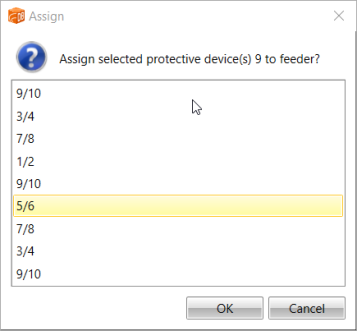
Tip: To make defining easier, organize and filter the rows first.