The I/O tab shows all the I/Os in the project. On this tab, you can add, edit, copy and view them. To see the functions, right-click To see the functions, right-click on the desired cell or the selected row:
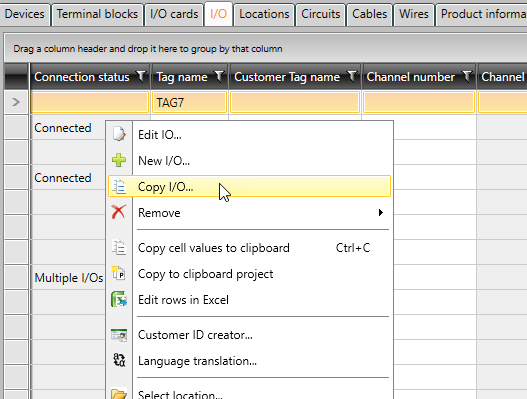
In addition, you can select one or more I/Os and connect them with channels or disconnect them, for example.