With the Copy object data and Paste object data functions, you can copy and paste object data (such as product information, additional information or plates) from one device, location, circuit, I/O, or cable to another.
Do the following:
-
Right-click the desired row and select Copy object data. All object data from the selected item is copied, to be pasted to another item.
-
Paste the data to another item by right-clicking the desired row and selecting Paste object data.
-
Select the data you want to paste. Product model information will also be copied – if the target device already has a product model and you do not want to change it, clear the selection for Change product model.
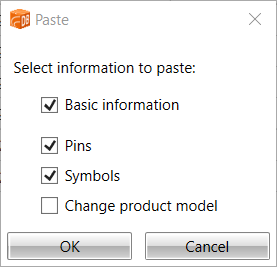
-
Click OK. If you selected to change the target device product model and the product model is not set to be automatically updated, the Update product model data to devices dialog opens and you can select the data to update.
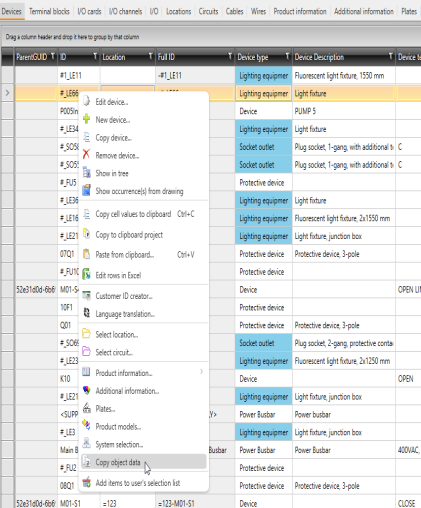
Note: The source and the target type must be the same. If the types are different, the Paste object data function is not available.
The Paste dialog opens. The list of the data to be pasted depends on the additional information the source device has.
