Manage databases on SQL Server
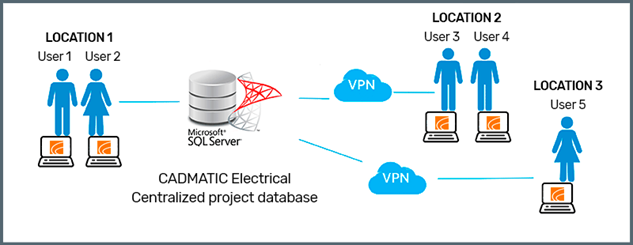
You can save the data from selected projects on a database that is located on an SQL Server. If you use an Access database that is located on a server or it is accessed simultaneously by multiple users, using the database slows down. The advantage of SQL Server databases over Access databases is that reading them and saving onto them is fast and steady.
On SQL Server, all project data are in the same tables and they are separated with their own project number. For instance, all devices on the project are in a table called Devices, and you can fetch information from the table using the project number. The project number is internal to Electrical and cannot be changed.
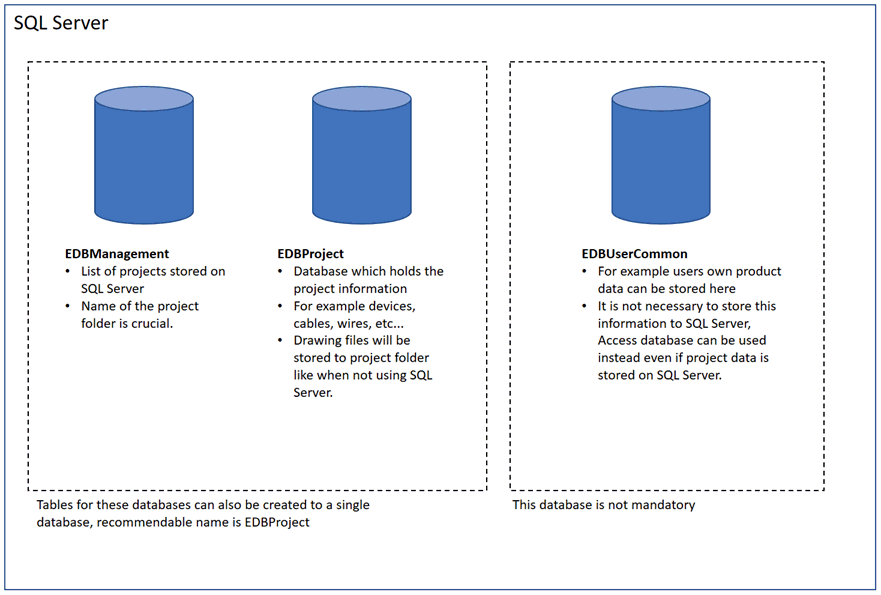
In a traditional project structure, schematics and other project files, such as the project database EDBProject.mdb, are all located in the same directory on the file server.
When you are using SQL databases, you instead save the database information on the SQL Server, which can be located in a different place on the network. Schematics and other project files are still stored on a shared drive on the file server.
|
MDB |
SQL |
|---|---|

|

|
While the EDBProject.mdb file is project-specific in the traditional project structure, an SQL Server database usually contains data for various different projects.
To create a database on the SQL Server, you need an external management program, SQL Management Studio. You can then create the database structure that the program requires using SQL Server project management in Electrical. The management tool also helps you to move project data between various databases.
Taking SQL Server into use requires skill, and the company must adapt their work practices to suit the server. For this reason, taking SQL Server into use should be controlled in cooperation with Cadmatic and the company’s own ICT support.
|
|
Pros |
Cons |
|---|---|---|
| SQL Server |
|
|
| Access |
|
|