Copy projects
You can copy the open project and its subdirectories via the project tree.
Do the following:
-
In the project tree, right-click the project node and select Copy project.
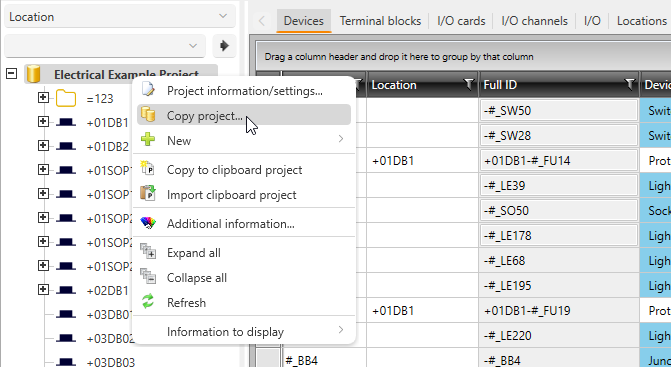
The Copy the project dialog opens.
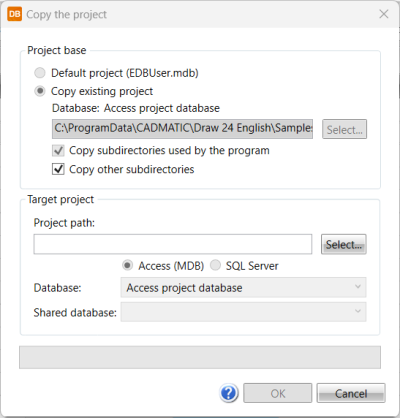
The subdirectories used by the application are also copied.
-
If you want to copy other than the subdirectories used by the application, select Copy other subdirectories.
-
Select the project path.
-
Select the database:
-
Access (MDB) – The project is created in the EDBProject.mdb project database. Select the desired database from the Database drop-down menu.
-
SQL Server – The project is created in the existing SQL Server database. Select the desired database from the Database drop-down menu.
-
-
Click OK.