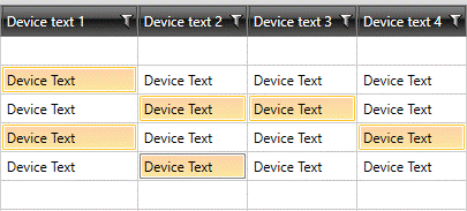Electrical DB Tool > Home > Search
These functions extend the properties of the search field on the Home tab. With these functions, you can define and adjust your search.
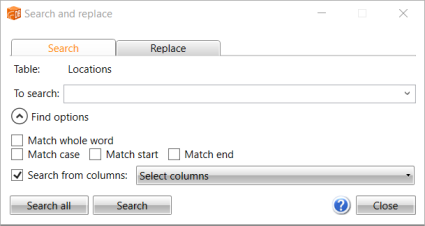

The find and replace operations are only applied to the active tab, and only to the filtered content on that tab. This way you can control massive edit operations better.
For example, if you only want to search from specific columns, select Searching at columns and then select the desired columns:
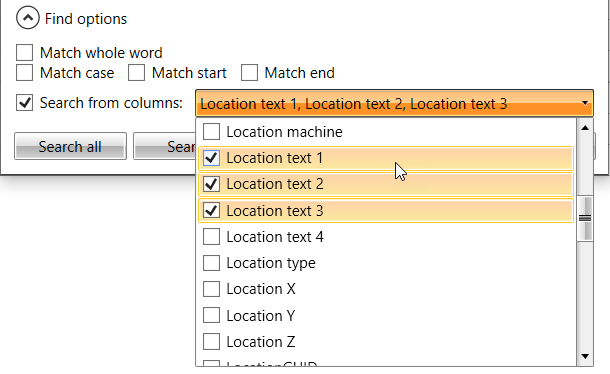
Alternatively, you can select the columns in the grid beforehand in which case the columns have already been set when you open the function:
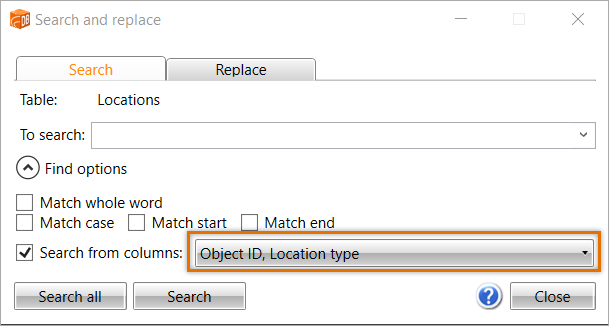
On the Search tab, Search all searches for and shows only the rows that match the criteria. Search searches for the next value matching the criteria.
On the Replace tab, Replace replaces the next value that is found according to the search criteria. Search and replace searches for the values matching the criteria and opens the Choose rows to replace dialog. The values that are about to be replaced are highlighted with yellow. When you place the pointer on a highlighted cell, you see the original value and the value that is going to replace it.
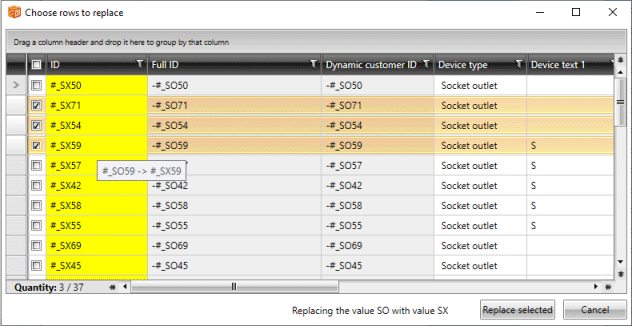
Select the rows you want to edit, and replace the values by clicking Replace selected.
If you select Only in selected items of grid, the search and replace function is targeted only on those cells that you select on the active tab.
If you select cells in the grid before starting the function, the Only from items selected in the grid option is automatically enabled.