Electrical tab > Frames and labels group > ![]() Management menu > Change
Management menu > Change
With this function, you can change a drawing frame or a drawing label in a drawing to another one and copy information into the new one.
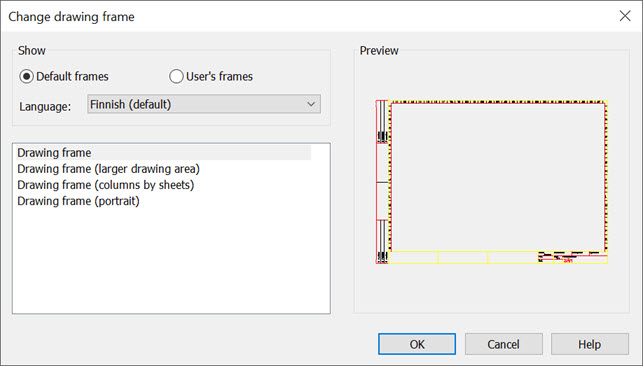
The frames or labels listed depend on the active drawing's type.
Do the following:
- Select Default frames or User's frames
- Select the Language of the new drawing frame or label
- Select the drawing frame / label from the list and click OK.
Note: The function can only preserve the attribute values for the attributes with the same name. Function also updates the information from the project to the drawing frame or label after the change.