Draw revision cloud
|
|
Electrical tab > Revisions group > Cloud |
With this function, you can draw revision clouds. For arrangement drawings, you can select the system based on which the cloud will be drawn.
To add the cloud in a drawing of the Arrangement type, do the following:
- Select the revision ID.
- Select the desired system. The cloud follows the layer, color and line type defined for the system.
- Indicate the start and end points for the cloud. The E_REVISION (Rev ID) and $SCJ$ (system name) attributes will be stored with the cloud polyline.
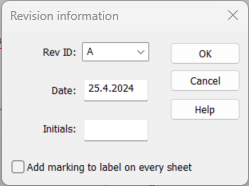
To add the cloud in a drawing other than that of the Arrangement type, do the following:
-
Enter the change letter in the Change field.
-
Click OK.
-
Indicate the start and end points for the cloud. The cloud is drawn to the active layer. The E_REVISION (Rev ID) attribute will be stored with the line.