Find
The ![]() (Find) tab holds search, selection and validation
tools. You can open the Find project tree by clicking the button.
(Find) tab holds search, selection and validation
tools. You can open the Find project tree by clicking the button.
From the drop-down menu you can find several functions for search, selection and validation. Function lists items to the tree for further processing. Functions that are available depend on the current application.
- User's selection set – User defined selection that is available only in DB Tool.
- Unconnected occurrences of devices – Device occurrences with no wirings connected to their wiring points.
- Only devices that have position number and Only devices that don't have position number – Devices with or without position
- Only cables that have cable data and Only cables that don't have cable data – Cables with or without cable data
- Unconnected cables – Cables that are not connected to any device's wiring point.
- Unconnected wire occurrences – Cable wires, wire harness wires and internal wires and jumper bars, with one end unconnected and with empty From or To information.
- Only terminal strips
- Only devices with Product Model and Only devices without Product Model – Devices with or without product model
When you right-click a node in the Find project tree, the related functions are shown. The functions available are the same as in the device, wiring and product model trees, depending on the selected node. You can, for example, select to edit a device or insert an occurrence of a device into the drawing.
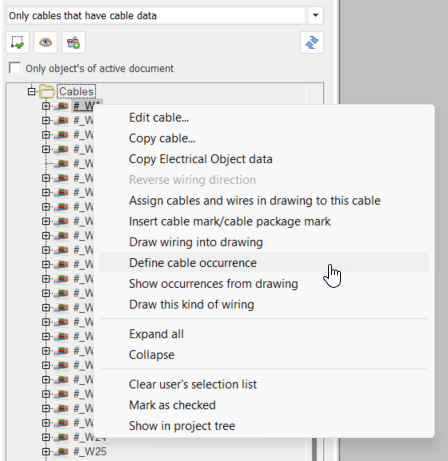
Other functions
|
|
Set as grip edit selection – Sets all items, that are currently in the project tree, selected in the current drawing. |
|
|
Show in drawing – Sets all items, that are currently in the project tree, marked in current drawing. |
|
|
Export to user's selection set – Adds all the items in tree to user's selection set. |
|
|
Only object's of active document – Shows only objects in currently open document. |