Layout tab > 3D and view group > ![]() 3D functions menu >
3D functions menu > ![]() 3D symbol functions menu > 3D symbols
3D symbol functions menu > 3D symbols
From the 3D symbols toolbar, you can open the desired 3D symbol menu and insert symbols from it.
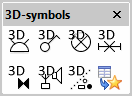
|
|
3D plug sockets – This symbol menu includes common 3D symbols of plug sockets |
|
|
3D switches – This symbol menu includes common 3D symbols of switches |
|
|
3D light fixtures – This symbol menu includes common 3D symbols of light fixtures |
|
|
3D Modular and linear light fixtures – This symbol menu includes common 3D symbols of linear light fixtures |
|
|
3D emergency escape lighting – This symbol menu includes 3D symbols of emergency escape lighting fixtures |
|
|
3D low voltage symbols – This symbol menu includes common 3D symbols of low current symbols |
|
|
3D others – This symbol menu includes common 3D symbols of devices and other 3D symbols |